A simple javascript to calculate QUAD Antennas
This script was originally available at this address
http://calc.n6ach.com/quad.html
but page is currently returning a 403 error.
A simple javascript to calculate QUAD Antennas
This script was originally available at this address
http://calc.n6ach.com/quad.html
but page is currently returning a 403 error.

I’ve been asked by some friends about latest windows D-Rats program, since main web site, looks like is off-line or not responding.
D-RATS is a small multi platform application designed to provide digital data communication using the D-STAR protocol.
D-RATS supports text chatting, file-transfer, GPS reporting and mapping
Well, here you can download the latest version of D-Rats for MS Windows (v 0.3.3)
A short video taken on 3rd July 2016 , of the Grimeton SAQ Station transmitting on 17.2 kHz
We’ve been able to receive this signal from our repeater site at 1500 meters a.s.l. thanks to the equipment provided by Fernando IW5ABF.

Buddipole vs Dipole
Today during our Club annual “Filetto Day” , a parody event of the famous ARRL Field Day, I’ve been able to compare my Buddipole Antenna, with a home made 20-40 Wire Dipole antenna.
I want to share here my experience that should be considered just a simple personal test.
The Wire Dipole won the comparison. Signals were much more stronger compared to the ones received on the Buddipole tuned on the 20 meters band. QRM sounded higher on Buddipole.
The comparison has been conducted, in a mountain top, at 1500 meters a.s.l., by switching the antenna to a Yaesu FT-857D, while listining to stations calling and listening to several QSOs on 20 meters band only.
The Buddipole used is a commercia multiband antenna, self supporting thanks to the original tripod, and has a small dimensions.
The Wire dipole is easy to home made, is not multiband as the buddipole and requires a larger area to be setup. I used a fiberglass fish pole as supporting mast.
Also this year I will be attending at the Florence HamFest.
This amaeur radio fair has become a reference event in the ham radio panorama in Italy and it’s also becoming famous among the closest coutries, like France, Spain, Germany, Austria and Croatia.
The particularity of this event is that is a fair dedicated exclusively to Amateur Radio. This is possible only thanks to the passion and work of the members of my ARI section.
Maybe now it’s too late, but consider a visit next years.
For further details visit
I decided to publish this website in order to pass on some insights about this antenna that I’ve garnered through extensive experimentation. A warning though, some of the combined design aspects of the antenna may be unique and unorthodox, a think out of the box antenna design. Note! I do not have a B.S. or M.S. in EE, which makes me a true “amateur” amateur radio operator not a “professional” amateur radio operator, so some of my antenna theory explanations may be incorrect.
I have gained DXCC on 160 meters with 145 confirmed as of October 1, 2005, using this antenna design, in approximately 4 years. 25% of the DXCC contacts were via CW and 75% via phone. 103 DXCC contacts were with 140 watts PEP, 17 with 800 watts PEP.
What I have done is to simply identify the basic inherent weaknesses of the average 1/4 acre city lot 1/4 wave inverted L with a 30-50 foot vertical section and a few 1/4-1/8 wavelength radials and have devised methods to overcome these weaknesses. This antenna design is not meant to be a rival to a 4 square vertical array but can compete with a full 1/4 wave vertical with 60 1/4 wave ground mounted or buried radial wires, if designed correctly.
First of all let me say that I’m not a professional broadcast radio engineer. My background is in the sciences, i.e., climatology, meteorology, oceanography and space plasma physics. I’m just a true amateur experimenter, antenna modeler and voracious reader of every book on antenna theory and design that I have been able to get my hands on, some 50 years old. As an avid antenna experimenter, I have spent approximately 10 years in the field experimenting with this antenna design and it’s variants (1/4, 3/8, 1/2 wave L/Tee Vertical), between 1993 and 2002 and have also done extensive modeling using EZNEC 5.0. My good friend K4TR Joe Dube of Brooksville, FL has also been experimenting with this design between 1997-2002.
Along the way I have come to the conclusion that some of present day antenna theory is just that theory, in general concepts not totally proven by controlled scientific experiment and/or overemphasized and therefore to be taken with a grain of salt in some instances! I have also concluded that allot of sound basic antenna theory and design has been lost to time and/or watered down, to the point that many Amateur Radio Operators are now grossly miss informed about the basics.
A Broadcast Radio Engineer may come along and poke holes in some of the following antenna theory and concepts, as I’ve explained them. I have been told repeatedly that I know nothing about antenna’s. Even if the theory of operation of the linear loaded voltage fed Tee Vertical as I explain it is flawed in any way, one thing that can’t be disputed is that the antenna is a proven performer.
The average city lot backyard 1/4 wave inverted L suffers from several inherent weaknesses to include high vertically polarized local noise pickup, absorption and pattern distortion of radiated signal due to surrounding ground clutter, high capacitive coupling signal loss between the antenna and the average backyard poorly conducting soil conditions, to include an inferior ground radial system and low radiation resistance, a measure of antenna efficiency, due to the typically short (30-50 feet) vertical radiating element section of a 1/4 wave inverted L.
The proper definition of radiation resistance is; the total power radiated as an electromagnetic radiation, divided by the square of the current at some defined point in the system. To put it in simplest terms, a measure of antenna transmitted signal efficiency.
A 1/4 wave radiator will focus it’s current field in the ground immediately around it’s feed point and as you extend the vertical section past 1/4 wave, the highest current point moves up the vertical section and outward on and in the ground surface. With much effort the near field transmitted signal losses can be reduced to a point that you improve antenna efficiency to maybe around 50-75%. However the average backyard 1/4 acre location makes it difficult to overcome signal losses in the mid field (200-500 feet) on 160 meters and signal losses in the far field (between 500 and 1000 feet for a 1/4 wave vertical and around 52,000 feet for a true 1/2 wave L/Tee Vertical) (Fresnel Zone) is out of reach for all of us.
The linear loaded voltage fed Tee Vertical antenna places the highest current point at or near the top of the support structure gaining the following advantages. The elevated highest current point of the antenna is above allot of the local vertically polarized noise field. At my QTH my 1/4 wave inverted L noise level was always S9 to +5 over. With my linear loaded voltage fed Tee Vertical, the noise level has been reduced to S1-2. Of course the actual amount of noise reduction will vary from QTH to QTH. Another advantage of elevating the highest current point is, reduced radiated signal absorption and pattern distortion, away from omni-directional. In a sense you can say that the highest current point is getting a better omni-directional look at the radio horizon. Actually though it’s best to have the highest current point say approximately 25-50% below the flat top to assure vertical polarization. Remember the linear loaded voltage fed Tee Vertical is a DX antenna with a null overhead and therefore little high angle radiation close in for rag chewing.
Another advantage of elevating the highest current point, per the ARRL Antenna Handbook edition #15, is the reduction of capacitively coupled transmitted signal loss between antenna and lossy ground. Logic dictates that placing distance between the highest current point of the antenna and lossy ground possibly reduces capacitive coupling losses in the near field. Of course though due to the wavelength involved, the reduction in loss will be not the same on 160 meters versus say 40-10 meters.
The agreed upon standard for the number of ground radials for least near field loss for a 1/4 vertical antenna is 120 1/2 waves but you see a diminishing point of return after approximately 24 1/8 wave or 16 1/4 wave radials and there is virtually no difference (approximately 0.07 db) between 50-60 1/4 waves and 110-120 1/2 waves. Also basically your ground radials need not be any longer then the length of the vertical section of your antenna. An alternative to ground radials is an elevated counterpoise, which will be covered further into the text.
Radiation resistance, which as stated previously is a measure of transmitting antenna efficiency, is obviously a very important but difficult to accurately measure variable, basically the higher the value the better. Once again the proper definition of radiation resistance is; the total power radiated as an electromagnetic radiation, divided by the square of the current at some defined point in the system.
A 1/4 wave inverted L with a vertical section of 50 feet, will have a very low radiation resistance, around 15 ohms (very inefficient), increasing to near a theoretical 36 ohms as you approach a vertical length of 1/4 wave. Take this 15 ohms of radiation resistance and couple it with a poor ground radial system say 50% efficiency at best and you still have a very inefficient signal radiator. By the way, if you feed a 1/4 wave vertical at one end then the feed point impedance becomes the same as radiation resistance. However bend the radiator like an inverted L and the two are no longer the same.
Another method used to improve radiation resistance is to employ a capacity hat top loading system. A traditional capacity hat in the form of at least three flat top or sloping wires spaced approximately 120 deg apart and tied together at their ends in a ring shape, is employed to make up for the missing part of a short vertical antenna. Basically each top hat wire length should be at least the same length as the missing part of the vertical. On 160 meters an 1/8 wave vertical with an approximate length of 64 feet should have a three top hat wire lengths of 64 feet. This method of top hat loading increases the radiation resistance of the short vertical, (much like a linear load which is normally placed at the bottom of the vertical) only even better and moves the highest current point up the vertical portion of the antenna. The highest current point on my voltage fed Tee Vertical is elevated approximately 60 feet above ground using this method. If at all possible mount the top loading wires as high on the ends as in the center because dropping the wire ends effectively shortens the vertical section of the antenna. At my QTH the best I can do is to get the ends of the top loading wires 70 feet above ground versus 80 feet at center.
There are several methods that can be employed to reduce near field ground losses and in some cases increase radiation resistance and henceforth transmitting antenna efficiency, excluding the laying out of dozens of ground radials. One is to place 3-4 ground radial wires into an above ground counterpoise system (for a typical backyard 1/4 wave inverted L antenna). Four 1/4 wave wires approximately 15-30 feet off the ground, can rival 120 1/2 wave radials on the ground, as far as connection losses (which can 10-40 db) and lowest takeoff angle but not necessarily concerning near field ground losses (which has been measured at approximately up to approximately 5 db by W8JI). Unfortunately though raising radial wires into an elevated counterpoise also effectively shortens the vertical section of the antenna, similar to top loading wires.
It would seem logical that the linear loaded voltage fed Tee Vertical antenna would require a less extensive ground radial or counterpoise system in the near field at the antenna feed point, as the antenna is much longer than a 1/4 wave and has the highest current point elevated well above the ground surface and also well away from the feed point on the ground surface. However there will still be “some” losses in this nearer field but just further out from the antenna feed point. The problem though is that it’s difficult to get enough wire in the ground to overcome the ground losses at the further distance, on a typical 1/4 acre suburban lot.
Another method is to lengthen the transmitting antenna. As mentioned earlier, in theory the radiation resistance measured at the end feed point of a 50 foot vertical section inverted L is around 15 ohms, a linear loaded 1/4 wave L is near 16 ohms, a full 1/4 wave vertical is 36 ohms, a full 3/8 wave vertical is 300 ohms and a full 1/2 wave vertical is 1000+ ohms, a very efficient figure indeed! Basically as you lengthen the radiating element the radiation resistance increases and it decreases as you shorten it, it also varies with the diameter of the radiator. Antenna input impedance varies according to where you feed it. The added length of the antenna can be placed in a linear load configuration.
As mentioned earlier, the average backyard 1/4 acre location makes it difficult to overcome signal losses further out in the near field (maximum concentrated ground current is approximately 3/8 wave length out from the feed point with a 1/2 wave vertical) on 160 meters. Reducing signal losses in the far field at the first reflection point (Fresnel Zone), which is around 52,000 feet for a true 1/2 wave vertical, is completely out of reach for all of us.
To recap the various methods of improving antenna efficiency and performance; lengthen the antenna past 1/4 wave using a linear load, add a capacity hat in the form of a three wire flat top, elevate the highest current point, use a radial counterpoise system.
So that’s it in a nutshell, the linear loaded voltage fed Tee Vertical can overcome most all the inherent weaknesses of the “average 1/4 acre city lot” backyard 1/4 wave inverted L.
Now let’s discuss the benefits of using the linear loaded voltage fed Tee Vertical on 80 through 10 meters, as a multi-band antenna. As the length of a transmitting antenna exceeds a full wave on the operating frequency interesting things begin to happen. Gain starts to increase and the radiation moves inward towards the axis of the transmitting wire, versus the 90 degree broadside you see on a half wave dipole at 1/2 wave height. As the transmitting antenna continues to become even longer in comparison to the operating frequency, multiple lobes of radiation form on the wire in response to the numerous highest current points that exist.
Using the Tee Vertical antenna as a multi-band antenna on 80-10 I’ve had very good results. On 17 meters I have worked 100 DXCC countries with minimal time and effort.
It is strongly recommended that a high voltage handling parallel network matching device be used to load up the linear loaded voltage fed Tee Vertical antenna. Also as a tuner will see at least 1,000 ohms of feed point impedance on 160 meters with a linear loaded voltage fed Tee Vertical, your average store bought Tee network tuner can’t deal with such a high impedance and voltage. My matcher is a parallel network consisting of high power components, one 700 pf split stator 5 kw variable capacitor and a 28uh 5 kw roller inductor.
It is also recommended that the parallel network tuner at the antenna end feed point be fed with a high quality run of Belden 9913/RG-8U or Belden 9258/RG-8X coax back to the radio shack. For 80 through 10 meter operation, it is recommended that you use 450/600 ohm ladder line from the antenna end feed point, to a “balanced” network tuner just inside of the shack.
Attaching one 1/4 wave radial for 80 through 10 meters, to the ground side of the tuner and tuning the radials for maximum current with say the MFJ-931 Artificial Ground removes 100% of any stray RFI in the shack to zero. I have found a minor amount of shack RFI on 40 through 10 meters using the linear loaded voltage fed Tee Vertical but have gotten rid of it easily using the above mentioned method. Also making up some stub lengths of wire that make the total length of the antenna on each band of operation an odd quarter wave multiple, moves the first highest current point at the matching network and removes all shack RF.
I’m constantly experimenting with different radiator lengths and layouts. As of 10/01/02 my configuration of the linear loaded voltage fed Tee Vertical/Doublet antenna is:
A linear loaded voltage fed Tee Vertical antenna with the entire vertical section and linear load section made out of 450 ohm ladder line. The vertical section is 80 feet high, with a 47 foot linear load horizontal section one foot above ground that terminates in the tuning doghouse, to a legal limit plus rated home brew parallel matching network and driven against one 1/4 wave radial on the ground, four 10 foot long ground rods and a 150 foot deep well casing. The capacity hat is comprised of three 144 foot wires using #12 stranded wire, spaced one foot apart and sloping down to 70 feet.
Of course the ground rods and well casing don’t do much if anything as far as reducing near field ground losses and are actually part of my DC lightning ground. My ground system is sitting over very wet and highly conductive muck soil with swamp and ponds in the near field and Fresnel zone of the antenna. I also have a near zero local QRN level even on the transmit antenna, lucky me!
I’ve also had similar good performance with a voltage fed Tee Vertical using three 200 foot capacity hat wires, a 52 foot vertical section, a 75 foot horizontal linear load one foot above ground, with nine 1/8 wave counterpoise wires 5 feet above ground.
Per the EZNEC 5.0 modeling program, my 80 foot Tee Vertical has a near perfect textbook circle radiation pattern, with 1.95 dbi gain at a takeoff angle of 20 degrees, a 3 db beam width of 51.2 degrees, F/B of 0.30 db, feed point impedance of 628.6-j19350, a 1 mile mV/m of 134.22 using 1000 watts, with the highest current point elevated at approximately 60 feet above ground. However for all intents and purposes the highest current is nearly equally distributed along the 80 foot vertical section thanks to the capacity top hat and 47 foot linear load horizontal section one foot above ground. See links below for model diagrams of the Tee Vertical antenna.
If you zig zag sections of wire, that can’t be placed in a vertical position, versus using a coil, it’s much more efficient then a coil and radiates to a certain extent. Actually, if the linear loaded sections are designed right, they can add to the current on the vertical section, of a 1/4 wave L. It’s an idea I borrowed from VE3DO and discussed in ON4UN’s book “Low Band DXing”.
Remember once again, the linear loaded voltage fed Tee Vertical is a DX antenna with a null overhead and therefore virtually no high angle radiation close in for rag chewing. Put your linear loaded voltage fed T antenna on a pulley and you can lower it at will, roll up one leg (100 feet) of the 200 foot flat top into a ball or place an isolation relay to electrically remove one leg, the antenna then becomes and inverted L electrically and performance wise.
However thanks to the creative ingenuity of Joe Dube, K4TR of Brooksville, FL., who owns D & G Antennas there is another option. Joe came up with the idea of turning our linear loaded voltage fed Tee Vertical into a ladder line fed all band doublet/dipole. By flipping a switch which actuates a SPDT 12 volt relay at the antenna feed point in the dog house, the Tee Vertical becomes a 160-10 meter horizontal doublet with lot’s of gain.
K4TR D&G ANTENNA MFG & SALES
At times due to the nature of propagation on 160 meters during propagation disturbances, a low dipole can outperform a Tee Vertical on DX and is also quieter. I also have the added benefit of switching to the regional big signal cloud warmer low noise dipole to overcome high summertime lightning induced QRN for rag chewing. I use the dipole antenna set up in conjunction with a good performing Time wave DSP-9+ for summer operation. Click on the link below to see a diagram of the remote relay switching arrangement.
Having field tested the K4TR’s doublet aspect of the antenna design on 80-10 meters during the summer of 2002 I can verify that it works very well as and all band rag chew and DX antenna. I use a homebrew Tee network matching box to tune out inductive reactance.
Also last but not least, a personal observation concerning short monopoles. When I model a 52 foot vertical with one 200 foot top hat wire using EZNEC 3.0 on 1830 kc, then add two more 200 foot top hat wires, the near electric field in V/m RMS increases, the total electric field at 1 mile increases and the feed point impedance increases a little. When I conduct the same modeling exercise on 180 kc I see the same results as at 1830 kc but cannot verify it in the field. With no top hat wires attached a 52 foot vertical antenna obviously has capacitive reactance and therefore inductive top loading wires are needed or a linear load or at a last resort a lossy coil. With the 52 foot vertical and three 200 foot top hat wires the antenna feed point becomes inductive and feed point impedance high enough for the necessity of a parallel matching network. When you feed a 90 degree monopole at it’s ground end the feed point impedance and radiation resistance are basically synonymous, lengthen the monopole to 135 or 180 deg and of course feed point impedance and radiation resistance become different but the added “electrical” length does seem to increase radiation resistance.
I’ve done extensive experimentation with radials on vertical antennas on 160 meters during the past 18 years.
Back in 2001 a MF broadcast engineer friend of mine using professional broadcast measuring equipment, took near field measurements of the electric field in V/m RMS. The antenna was a 1/4 wave inverted L with a 64 foot vertical section and (1/8 wave) 64 foot long radials laying on the ground surface.
I found the following:
There was little measurable difference between 0 and 4 radials, a small measurable difference between 4 and 8 radials, a medium measurable difference between 8-16 radials, a large measurable difference between 16 and 32 radials, a small measurable difference between 32 and 64 and no discernable measurable difference between 64 and 120 radials.
We then conducted another experiment using conventional (1/4 wave) 128 foot radials and found the data to be exactly the same as the 1/8 wave radials. To me this proved the theory that the radials need not be any longer than the vertical section is tall.
I have never had the opportunity to do the experiment with a full 1/4 wave vertical.
This statement will be controversial. Using a voltage fed electrical 1/2 wave tee antenna with a 64 foot vertical section and three 200 foot long top hat wires, in the near field we measured only a very small difference between 1 radial and 64 1/8 wave radials. We measured no difference between 1 radial and 64 1/4 wave radials.
The ground conductivity was pretty good at the location of the experiment. It was a typical Florida hammock swamp that had been filled in but always had black mucky soil and a high water table. The conductivity was approximately .03 S/M with a dielectric constant of approximately 20. I’ve always presumed that the results might be different over ground with poor conductivity.
Here are some modeling results for the linear loaded voltage fed Tee Vertical antenna using EZNEC 5.0. Click on the links below to see the results. Link #1 shows current distribution which is very similar along the length of the 80 foot vertical section but peaks at approximately 60 feet up, link #2 shows takeoff angle and total pattern.
article by W4HM originally available at http://www.wcflunatall.com/w4hm9.htm
The frequency scaling formulas for Cubical Quad antennas are shown in this picture.
Note that frequency is measured in Megahertz {MHz} and the total length of each element is measured in feet {ft}.
The spacing of each element is the same and all directors are the same size.
The gamma match uses a small air variable capacitor approximately the value given and an adjustable shorting bar at the end connected to the element. The antenna is tuned by adjusting the length of the shorting bar on the gamma match for minimum VSWR with the variable capacitor half engaged. Then adjust the capacitor for minimum VSWR at the mid band frequency.
The enclosed EXCEL programs: CubQuad.zip (includes cubicalq.xls, cubquad2.xls, cubqvswr.xls) can be used to determine the element lengths and the gamma match values for different frequencies.
In general the design is robust and may be optimized for gain or front to back by adjusting the spacing of the elements.
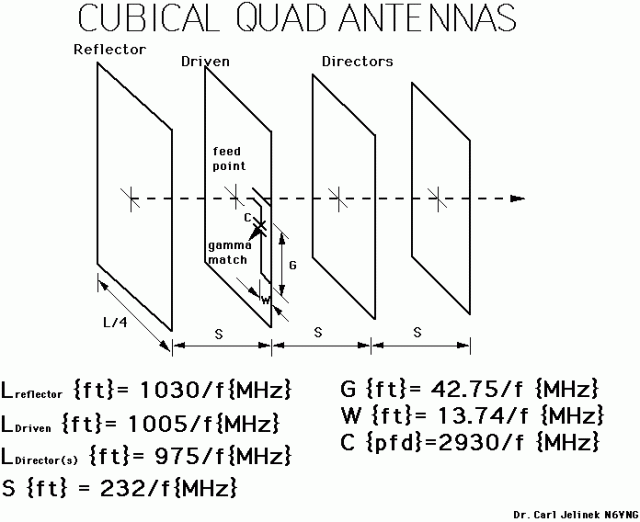
Figure 1. Cubical Quad Frequency Scaling Equations.
This antenna design has been built for both the ten and two meter versions and I have used them for T-Hunting and in two CVARC Field Day events with good results.
Figures 2 and 3 show the calculated antenna patterns and performance.
Table 1 shows an example output from the EXCEL Scaling program.
Figure 4. Shows VSWR vs. Frequency for three different 2 meter antennas, a 4 element Quad, a 6 and a 12 element Yagi.
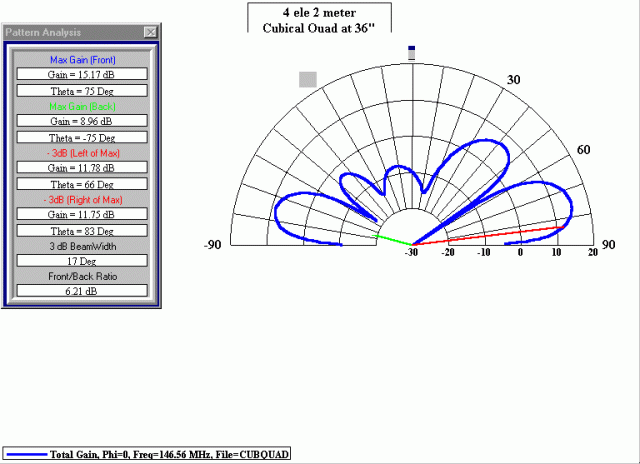
Figure 2. Elevation Pattern for the 4 element Cubical Quad 36″ above a perfect ground

Figure 3. Azimuth Pattern for the 4 element Cubical Quad 36″ above a perfect ground
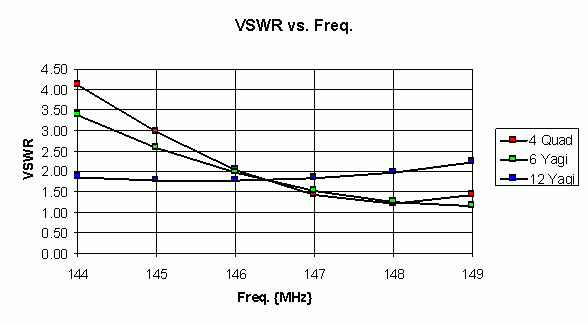
Figure 4. VSWR vs. Frequency for Three 2 Meter Antenna Designs.
| CUBICAL QUAD | Scaling Formulas |
3/19/97 22:24 |
|||||
| Dr. Carl O. Jelinek | Total Length | All the same | All the same | ||||
| N6VNG | Lr | Ldrv | Ldir | S | G | W | C |
| f=Frequency {MHz} | Reflector {ft} | Driven {ft} | Directors {ft} | Spacing {ft} | Gama {ft} | Width {ft} | Cap {pfd} |
|
146.565 |
7.028 |
6.857 |
6.652 |
1.584 |
0.292 |
0.094 |
20.0 |
|
222 |
4.640 |
4.527 |
4.392 |
1.045 |
0.193 |
0.062 |
13.2 |
|
445 |
2.315 |
2.258 |
2.191 |
0.522 |
0.096 |
0.031 |
6.6 |
|
52 |
19.808 |
19.327 |
18.750 |
4.463 |
0.822 |
0.264 |
56.3 |
|
28.5 |
36.140 |
35.263 |
34.211 |
8.144 |
1.500 |
0.482 |
102.8 |
| Notes: Scaling | Lr = 1030/f | Ldrv = 1005/f | Ldir = 975/f | S = 232.1/f | G = 42.75/f | W = 13.74/f | C = 2930/f |
Table 1. Cubical Quad Scaling Relationships
The purpose of this article is to give you an idea of what you will need to do to set up a new radio for basic Simplex, Repeater, and Memory operation so that you will have an idea of what to look for and concentrate on in the instruction manual for your radio.
Programming a new VHF/UHF radio usually proves to be a frustrating experience for most new amateur radio operators. In the words of Helen Tallen KG6DUK “I thought I could just buy a radio, turn it on, and it would work”. Unfortunately a new radio must first be programmed for simplex and repeater operation before it can be used to communicate with local hams.
Most VHF/UHF ham radios are packed with dozens of interesting features. Only a small number of these features are actually used for normal communications. The remainder are provided for special communication modes occasionally used by experienced hams. The problem is that the few features that you do need are usually imbedded in the complex menus used by the radio to set up all its other advanced features. To make matters worse, there are no standards for the set up menus. Each radio is different. Even radios made by the same manufacturer differ in their set up menus. This is not only exasperating to new hams, it drives experienced amateur radio operators crazy also. To program a radio you must read the radio’s instruction manual to learn what the specific set up procedures are for that radio. Don’t every loose the radio’s instruction manual! Without it, you will not be able to reprogram the radio.
While radio manuals are getting better, it is still very easy to get totally confused the first time that you try to set up a radio. Again, explanation of how to set up the basic functions that you need are mixed in with the complex descriptions of the advanced features.
The Alinco radios installed at the East County Sheriff’s Station (ECSS) ARES/RACES Emergency Communication Center will be used as an example. These radios are fairly typical in their set up procedures. Also, by reading this article you will know how to operate the radios in the comm. center should it become necessary for you to do so during an emergency or to support one of our many CVARC Thousand Oaks public service events.
SIMPLEX OPERATION: Simplex is the simplest mode of operation. Simplex does not involve a repeater and is used to communicate with a “near by” ham who is approximately in your line of sight. During a recent ARES/RACES simplex test, Pete Heins N6ZE used a low power handheld radio to talk to hams throughout Conejo Valley from the top of Tarantula Hill in central Thousand Oaks. All of Conejo Valley was in Pete’s line of sight. In a similar test, conducted in a hilly residential neighborhood near the Thousand Oaks Library, myself and another amateur radio operator were able to communicate only a half mile or less using handheld radios operating in the simplex mode. Being on top of a high hill or having a tall antenna with a “clear line of sight” is very important when using simplex communications!
To operate simplex you have to tune your radio to the frequency that you and the ham that you want to talk to agree upon. In addition, you have to turn off your radio’s repeater frequency shift function. Frequency shift is utilized only when communicating through a repeater. It is not used for simplex operation. Finally, set your radio’s output power to an appropriate level (usually low or medium power), set the squelch control to eliminate background noise, and turn the volume control to a comfortable listening level. You are now ready to begin simplex communications. These steps are described in more detail below. For the Alinco radio, simplex set up requires you to use a row of buttons located below its display as shown in Figure 1.

The buttons are labled as follows:
| SET | MW | SHIFT | LOCK | M/L | D |
| FUNC | V/M | MHz | TS/DCS | CALL | SQL |
The pushbutton in the upper right hand corner of the radio is the power on/off button. The small knob to the left of the power on/off button is the volume control, and the larger knob below it is the frequency tuning knob. Other radios will have similar controls, with the exception of the smallest handheld radios which use push buttons instead of volume control and tuning knobs.
Frequency Selection: Radios have two operating modes, VFO mode and memory mode. To set the radio to the correct frequency you must be in the VFO mode. If your radio is in the memory mode, there will be an M or a channel number appearing somewhere on the radio’s display. For the Alinco, an M appears on the left edge of the display when it is in the memory mode. If you are in the memory mode, the V/M button must be pushed on the Alinco to enter the VFO mode (the M will disappear from the display). The Variable Frequency Oscillator (VFO) is the module that controls your radio’s frequency. Turning the tuning knob causes the radio to change frequency in very small steps. If the person that you want to talk to is on a frequency of 147.555 MHz and your radio is tuned to 144.000 MHz, it will take you all day to “crank” your tuning knob to a frequency of 147.555 MHz. To move across the band quickly with the Alinco, push the MHz button. The display will change to 144. Turn the tuning knob 3 clicks. The frequency display will change from 144 to 145, then 146, and finally 147. Pushing the MHz button again puts the radio back in the normal mode. Now turn the tuning knob until you reach 147.555 MHz. Many radios operate in this manner. Others allow you to enter the frequency that you want directly from the radio’s key pad, in the case of a handheld, or from the key pad on the microphone.
Turn Off Shift: When communicating through a repeater, the frequency that you are listening to (the repeater output frequency) will be automatically changed (shifted) by your radio to the repeater input frequency when you begin to transmit. In simplex mode you do not want this to happen. In simplex mode, the frequency that you are listening to is also the frequency that you want to transmit on. To ensure that this happens, you must turn off the shift function. On the Alinco you will notice the word SHIFT displayed above the MHz key. Since SHIFT is written above the key, it means that you activate the Shift function by first pushing the Function (FUNC) key and then the MHz key. Repeating this two keystroke operation will cycle you through three options, minus shift (a – appears on the display), plus shift (a + appears on the display), no shift (no symbol appears on the screen). It is this last option that you want for simplex operation.
As just described, the Alinco has one function engraved on each function key and a second function, requiring the use of the Function key, displayed above each key. On some radios, pushing the Function key causes the labels displayed above the function keys to change, thus changing the function performed by each key when it is pushed. Pushing and holding down the Function key for 1 second causes a third set of labels to appear. Other radios may show two functions above each key and differentiate them by color, gray and blue for example. Gray colored functions are executed directly by pushing the key under the label. Blue functions require you to push the radio’s Function key and then the key under the blue label. Your radio will likely use one of these approaches to select functions such as turning off the frequency shift.
End FunctionSelection : Usually, the radio will return you to the normal radio display after selecting a function. Occasionally you can get stuck in the function selection process. It is therefore important to know how to terminate a function selection. On the Alinco, you push the V/M key to terminate or close function selection. Find out how to do this on your radio before you use the Function key to avoid getting stuck in the function selection mode.
Power Level: Most radios have several transmit power levels, typically High, Medium, and Low. To minimize interference to others and to minimize the drain on your batteries, set your radio to the lowest power level needed to communicate with the person that you are talking to. A good level to start with is Medium. On the Alinco, H/L (High/Low power) is displayed above the Call key. This means that power selection is a second level function. Push the Function key followed by the Call key to select power level. Repeating this set of key strokes will cycle you through the High (nothing displayed), Medium (Mi displayed), and Low (Lo displayed) power levels of the radio. Stop at the setting that you want. Most radios set the power level in a similar way.
Squelch: On many radios the squelch and volume are concentric controls (an inner knob and a larger outer knob on the same shaft). For the Alinco there is a Squelch key (SQL). For concentric controls, turn the squelch knob (usually counter clockwise) until you hear continuous background noise (hissing). Now turn the knob the other direction until the hissing stops and the radio is quiet. This sets the sensitivity of your radio so that you can hear others without the nuisance of background noise. On the Alinco this is done by pushing the SQL key and then turning the tuning knob in the manner just described for concentric squelch controls.
Volume Control: Finally set the volume control to an audio level that is comfortable.
Receiving: You should now be able to receive the transmissions from the person that you want to talk with.
Transmit: To transmit, push the PTT (Push To Talk) key on your handheld radio or on your microphone. Wait a second after pushing the PTT key before speaking to give your radio time to enter the transmit mode. If you do not do this, the first word that you speak may not be clearly transmitted. Speak in a normal voice. Speaking too loudly will distort your transmission. Also, talk across your microphone, from the side, instead of directly into it. Talking directly into the microphone can cause background hissing.
EMERGENCY SIMPLEX OPERATION: Simplex operation is a very important mode that everyone should know how to use. During a natural disaster, the local repeaters may fail. If that occurs, amateur radio operators assisting with emergency communications traffic must switch to the simplex mode to continue emergency operations. This is done by setting up their radios for simplex operation, using the procedures described above, and tuning their radios to an agreed upon simplex frequency. On Tuesday night May 18 at 7:00 PM we will be testing our emergency communications simplex operations on 147.885 MHz. If you would like to be part of an important test, set up your radio for simplex operation and check into the exercise following the directions that will be transmitted to all participants that evening.
REPEATER OPERATION: Repeater operation permits communications over an extended area, even with a handheld radio. A repeater located on a high hill or mountain top has line of site coverage over a considerable area, often 15 to 20 miles.
A repeater amplifies signals it receives on its input frequency and retransmits them on its output frequency throughout its area of coverage. As a repeater user, you will listens to others on the repeater output frequency. This is the frequency that is listed for the repeater in repeater directories. For example, the output frequency for the Bozo Repeater is 147.885 MHz and the Grissom Repeater is 146.850 MHz. The repeater input frequency, for 2 meter repeaters, is off set or shifted either +600 KHz or -600 KHz from its output frequency. When you transmit to a repeater, the output of your radio must shift + or – 600 KHz, as appropriate, to the repeater’s input frequency. The off set for both Bozo and Grissom is negative. The Bozo output frequency is 147.885 MHz. So when you transmit to Bozo, your radio must transmit at a frequency of 147.285 MHz. You must program this + or – off set into your radio in order to use the repeater.
Most repeaters in metropolitan areas utilize an access tone to avoid receiving and retransmitting signals actually intended for a different repeater operating on the same frequency. This tone is known as a PL or CTCSS tone. There are actually 39 tones available for use ranging in frequency from 67.0 to 250.3 Hz. A repeater will only retransmit signals which contain its particular PL tone. For example, the PL for Bozo is 127.3 Hz while that for Grissom is 94.8 Hz. To utilize a repeater, your radio must be programmed to transmit the PL tone which the repeater is expecting. If you don’t, the repeater will ignore your signals. In some cases a repeater will not use a PL tone, for example the Ojai repeater does not use a PL. In that case you will not program a PL tone into your radio for that repeater.
Programming your radio to work with a repeater is similar to programming it for simplex operation with the addition of the +/- off set and the PL tone. For the Alinco radio, the programming proceeds as follows:
Frequency Selection: If the radio is in the memory mode (there is an M showing on the display indicating memory mode), then push the V/M key to place the radio in the VFO mode. Tune the radio to the output frequency of the repeater that you wish to use, 147.885 MHz for Bozo, using the same tuning procedures that were used to select a simplex frequency.
Select +/- Shift: Select the appropriate +/- off set for the repeater that you plan to use. On the Alinco this is done with the SHIFT key. The word SHIFT appears above the MHz key which means that the FUNC key must be pushed followed by pushing the MHz key to activate the Shift function. Performing this two keystroke operation causes a – to be displayed indicating that the radio is now set up for a negative off set. Performing the two keystroke operation again causes a + to be displayed indicating a + off set. Performing the operation again causes the – and + signs to disappear, indicating that you are back in the Simplex mode. Perform the operation as many times as needed to achieve either a – or a + off set, as appropriate for the repeater that you will be using.
Select PL Tone: If the repeater that you will be using requires a PL tone, then you must select the tone which the repeater expects. Tone is selected on the Alinco radio by pushing the TS/DCS key. Pushing the key once will cause a T to be displayed plus a tone frequency. Turn the tuning knob until the tone frequency expected by the repeater is displayed. Complete the tone selection by pushing the V/M key to exit the selection process. The normal display will return, except that a T is now showing on the display indicating that a PL tone has been selected. Pushing the Alinco TS/DCS key multiple times will cause other functions to appear on the display. If this occurs, continue pushing the key until only a T accompanied by a tone frequency is shown on the display and proceed as described above.
Power Level: Set the radio’s transmit power level to the lowest power needed for the repeater to clearly receive your signal. A good level to start with is Medium. Set this power level in the same way as was done for simplex operation.
Squelch: Set the squelch in the same manner as was done for simplex operation.
Volume Control: Finally set the volume control to an audio level that is comfortable.
Transmitting and Receiving: You are now ready to communicate with others via the repeater. Before beginning to transmit, make sure that the person that has been transmitting is really finished before starting your transmission. Then delay a little longer so that if someone has emergency traffic, they will be able to break in and use the repeater. If all is quiet, then you may transmit by pushing the PTT key on your handheld radio or microphone. Remember to wait a second after pushing the PTT key before speaking to give your radio and the repeater time to enter the transmit mode.
RADIO MEMORY OPERATION: Programming radio simplex and repeater frequencies is a lot a work. After you have set up your radio for a particular simplex frequency or repeater, you can store that information into your radio’s memory so that you will not have to repeat the set up the next time that you want to use that simplex frequency or repeater.
Writing to a Memory Channel: Storing the information that you have programmed into the VFO is particularly easy on the Alinco radio. Push the V/M key to place the radio in the memory mode. An M will appear on the display. Turning the tuning knob will select different memory channels. The number of each memory channel will appear on the display as it is selected. Select an unused memory channel. The memory channel number will blink if that memory channel is empty. Other radios tend to do the same for an empty channel. Push the FUNC key followed by the V/M key to write the contents of the VFO into the selected memory channel, ie to do a memory write function (MW).
Memory Read: Once you have stored all of your favorite repeater and simplex frequencies into memory, all that you have to do is select the appropriate memory channel to begin operating on that frequency. To do this, you switch your radio from the VFO mode to the memory mode, pushing the V/M key on the Alinco, select the appropriate memory channel, and begin operating. For example, if operation on the Bozo repeater (memory channel 02) is desired, push the V/M key to place the radio in the memory mode (an M appears on the display). Turn the tuning knob until memory channel 02 appears on the display. Begin operating on Bozo. That is all there is too it.
Article by Ken Larson, KJ6RZ
originally available at http://www.cvarc.org/tech/program_vhf_uhf.html
I can’t verify if these info are still valid and in use. I stored here for reference.

Atlantic Weather – Controller Herb Hilgenberg – Callsign SOUTHBOUND TWO
| Time | Area | Frequencies | Chan No |
|---|---|---|---|
| 2000-2200Z | Atlantic/Caribbean Weather | 12359 kHz | 12C |
| 1940-2000 | Check IN | 12359 kHz | 12C |
Caribbean SSB Weather Net – Controller Dave
| Time | Area | Frequencies |
|---|---|---|
| 1230-1300 UTC | Comprehensive Weather for Caribbean region | 8104 kHz |
| 1300-1330 UTC | Comprehensive Weather for Caribbean region | 12362 kHz |
CARIBBEAN HURRICANE WATCH NET
Operational within 72 hours of possible landfall
| Time | Area | Frequencies | Remarks |
|---|---|---|---|
| When Required | Hurricane Net for Caribbean, Gulf Mexico | 14.325MHz | Amateur Net |
| Time | Area | Frequencies | Chan No |
|---|---|---|---|
| 0800-0900 | Local Aegean informal | 4417 kHz | – |
| 0500Z | Greek/Turkey informal | 6224 kHz | 6A |
| 0645Z | Greek/Turkey informal | 12353 kHz | 12A |

0800Z – UK Maritime Mobile Net 14303 kHz
1800Z – N.Sea, Atlantic, Med
1630Z – German Maritime Mobile Net 14313 kHz
1100Z Caribbean Maritime Net 7237 kHz
0630Z- 1130Z – Durban Maritime Net 14316 kHz
0400Z Pacific Maritime Net 14313/14300 kHz
0530Z Eastern Mediterranean Net 7088

| Channel No | Ship Rx kHz | Ship Tx kHz | REMARKS |
|---|---|---|---|
| 4A | 4125 | 4125 | Supplementary HF Distress Frequency |
| 4B | 4146 | 4146 | Intership |
| 4C | 4149 | 4149 | – |
| 6A | 6224 | 6224 | – |
| 6B | 6227 | 6227 | – |
| 6C | 6230 | 6230 | – |
| 8A | 8294 | 8294 | – |
| 8B | 8297 | 8297 | – |
| – | 8291 | 8291 | Supplementary HF Distress Frequency |
| 12A | 12353 | 12353 | Intership |
| 12B | 12356 | 12356 | – |
| 12C | 12359 | 12359 | – |
| 16A | 16528 | 16528 | – |
| 16B | 16531 | 16531 | – |
| 16C | 16534 | 16534 | – |

Check your ship’s licence to ensure you are authorised to use these MF frequencies.
Popular MF intership simplex frequencies
2048 kHz
2065 kHz
2079 kHz
2096.5 kHz
I have been getting into software defined radio via RTLSDR and found the stock antennas woeful for reception and picked up a tonne of noise from my LCD and laptop – though it’s hardly surprising. So to improve the situation and spend as little as possible I decided to make a discone antenna.
After some research I happened upon VE3SQB’s site and a neat discone design program for Windows.
As a compromise between frequency and unwieldyness I settled on 130MHz as the lower bound. Discones are inherently wideband and I expect the antenna to be useful for reception in the 60MHz to 1700MHz band the E4000 tuner can work with.
The ingredients, all from Bunnings are:
From Middy’s Electrical Wholesaler I bought:
With no test gear I have no idea what the true parameters of the antenna are. All I can say that it has massively improved the reception on my EzyTV dongle for VHF and UHF transmissions in conjuction with placing the antenna in the far end of my backyard. I can also see distant ADS-B blips in HDSDR which I will get around to tuning into on GNURadio.
So go forth and make your own discone!
Download the Discone Notes file

Link originally available here http://helix.air.net.au